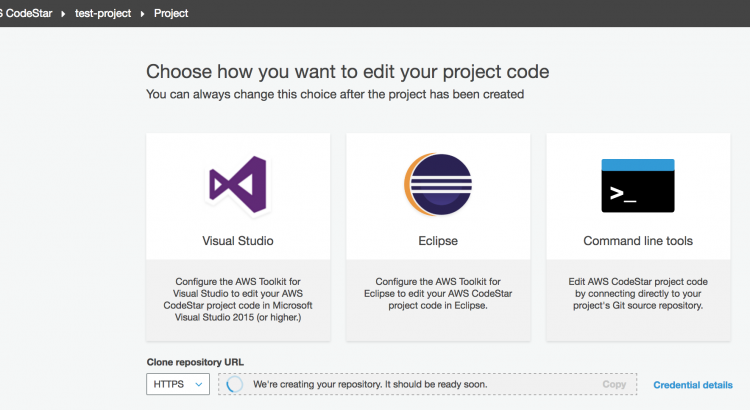As I was setting up a training environment today I encountered a “gotcha” that is worth mentioning when you are logged in as a new user in an AWS CodeStar project.
I logged in using an IAM user with the “AWSCodeStarFullAccess” role and was able to access the AWS CodeStar console just fine, seeing the banner telling me to connect to my project, I obediently followed the “Connect Tools” button and saw that my own personal git repo was still being constructed.
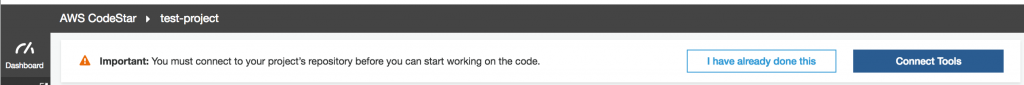
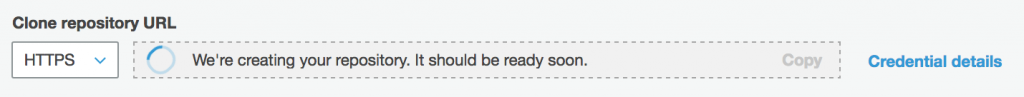
So I waited.
…And waited.
An hour later (don’t worry I wasn’t sitting around doing nothing for the hour) I noticed that it still had not completed, and after some playing around I realised what I had done wrong – it was a bit of a Duh! moment.
IAM access isn’t enough, you need to add your IAM Users to your CodeStar Project!
So I logged into the AWS Console using an IAM user with CodeStar Project Admin rights, clicked on “Team” in the right hand menu and added the missing user to the CodeStar Project.
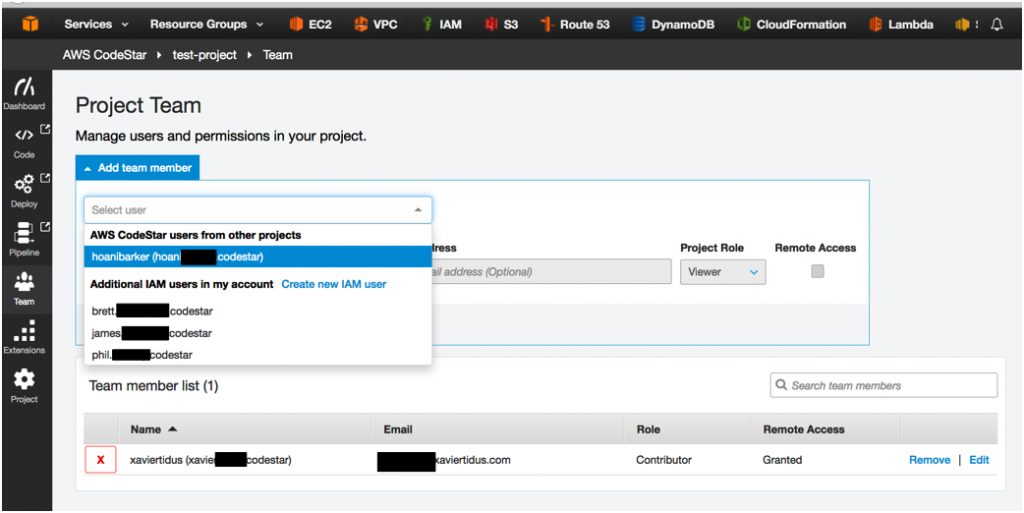
Then I switched back to the other browser which my contributor IAM user was still logged into and within seconds the Git Repo was ready.

I guess that this process will be something that is improved over time, but was worth mentioning.
I hope this helps someone out, if so don’t be afraid to say hi in the comments below!
Xavier.